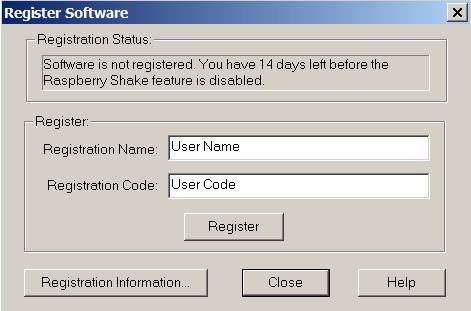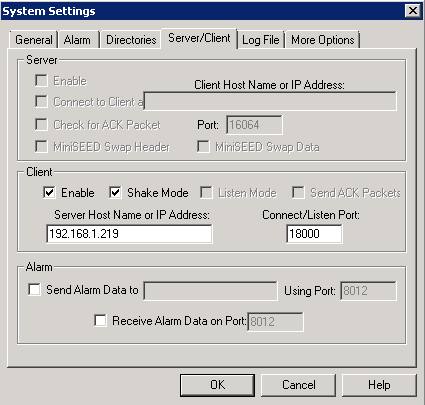
Download Links: WinSDR V4.7.8b4 64-Bit / 32-Bit / WinXP
Updated: 2/21/17
WinSDR version 4.7.8 now supports the Raspberry SHAKE digitizer. WinSDR receives the data from the SHAKE board using it's MiniSEED server feature. To record data from the SHAKE board do the following;
1. Open the Systems Settings dialog box using the Settings / System... menu items and select the Server/Client tab. In this dialog box make sure the Server mode is disabled and the Client mode is enabled.
2. When you check the Shake Mode check box you will get an warning message about not having a registered copy of WinSDR. Press OK.
3. In the Server Host Name or IP Address field enter the IP address of your SHAKE digitizer.
4. In the Connect/Listen Port field enter 18000. This is the default port of the SHAKE's MiniSEED server.
5. Now press OK. If all goes well you should see a trace in WinSDR's real-time window after about 5 to 6 seconds.
6. Once you have a trace on the screen you should open the Channel Settings dialog box and add as much information about the station and sensor as possible.
Program Registration: You will need to register your copy of WinSDR to use the Raspberry SHAKE feature past the 30 day trial period. To register WinSDR use the File / Register Software menu items. The Register Software menu item should be enabled if you are in the SHAKE record mode. In the Registration dialog box enter the registration name, this field is case sensitive, and the code that will be sent to you. Now press the Register button. If all goes well you should get an acknowledgement that you have successfully register the program.
Registration Cost: The cost to register WinSDR and WinQuake is $25.00USD. The cost for just WinSDR is $15.00USD. The button above can be used to pay for your WinSDR and WinQuake registration.
System Settings Example
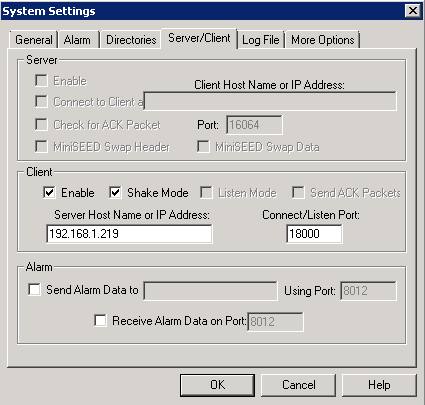
Note: The IP Address above will be different
Register Software Dialog Box